At the beginning of this week, we got a new Orange internet everywhere modem from Orange Uganda. The company has slashed modem prices from UGX 110,000/= down to UGX 99,000/=. You are also given a choice between the huawei ball modem with 2GB valid for 4months or the the new huawei e1752 with 1GB. (both modems are same price, ugx. 99,000 though Orange website is yet to reflect the change in prices)
The huawei e1752 does not work out of the box easily with linux. The post in the ubuntu forums, especially a post by birkopf, did the trick.
Here are the steps on how i got the huawei e1752 modem working on the eeepc running ubuntu 9.10 netbook remix:
1. Install usb-modeswitch (Navigate to System > Synaptic Package Manager. Search for usb-modeswitch & mark it for installation). You can also download the usb-modeswitch .deb file here.
2. Right-click on network manager icon and click on "Edit connections". Select "Mobile Broadband" tab, if you this install guide doesn't pop up on your computer. Go through the steps as demonstrated here on the Orange website.
You don't need to add DNS server numbers manually.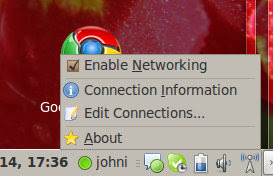
3. Open the terminal & issue this command.
$ sudo nano /etc/usb_modeswitch.conf $ {enter your password}
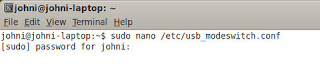
4. When the file opens, add this info to the file:
########################################################
# Huawei E1752
#
# Contributor:
DefaultVendor= 0x12d1
DefaultProduct= 0x1446
TargetVendor= 0x12d1
TargetProdct= 0x1001
MessageEndpoint= 0x01
MessageContent= "55534243000000000000000000000011060000000000000000000000000000"
Press Ctrl+X to quit. Press "Y" and "Enter" to save your work.
5. In terminal:
$ sudo nano /etc/udev/rules.d/usb_modeswitch.rules $ {enter your admin password}
Add the following code to the last part of the file. Ctrl+X to exit. Press "y" to agree to the changes & press "Enter" key.
Code:
ATTRS{idVendor}==”12d1″, ATTRS{idProduct}==”1446″, RUN+=”/usr/sbin/usb_modeswitch”
Use this command in the terminal whenever you plug your modem onto your eeepc.
$ sudo usb_modeswitch
$ {enter your root password}
You should notice your network manager icon connecting to the Internet.

Goodluck।
Ubuntu 10.04 users: Use the Orange uganda linux instructions to setup a connection with the e1752 modem. It works fine.
The huawei e1752 does not work out of the box easily with linux. The post in the ubuntu forums, especially a post by birkopf, did the trick.
Here are the steps on how i got the huawei e1752 modem working on the eeepc running ubuntu 9.10 netbook remix:
1. Install usb-modeswitch (Navigate to System > Synaptic Package Manager. Search for usb-modeswitch & mark it for installation). You can also download the usb-modeswitch .deb file here.
2. Right-click on network manager icon and click on "Edit connections". Select "Mobile Broadband" tab, if you this install guide doesn't pop up on your computer. Go through the steps as demonstrated here on the Orange website.
You don't need to add DNS server numbers manually.
3. Open the terminal & issue this command.
$ sudo nano /etc/usb_modeswitch.conf $ {enter your password}
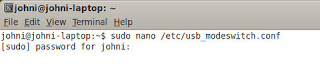
4. When the file opens, add this info to the file:
########################################################
# Huawei E1752
#
# Contributor:
DefaultVendor= 0x12d1
DefaultProduct= 0x1446
TargetVendor= 0x12d1
TargetProdct= 0x1001
MessageEndpoint= 0x01
MessageContent= "55534243000000000000000000000011060000000000000000000000000000"
Press Ctrl+X to quit. Press "Y" and "Enter" to save your work.
5. In terminal:
$ sudo nano /etc/udev/rules.d/usb_modeswitch.rules $ {enter your admin password}
Add the following code to the last part of the file. Ctrl+X to exit. Press "y" to agree to the changes & press "Enter" key.
Code:
ATTRS{idVendor}==”12d1″, ATTRS{idProduct}==”1446″, RUN+=”/usr/sbin/usb_modeswitch”
Use this command in the terminal whenever you plug your modem onto your eeepc.
$ sudo usb_modeswitch
$ {enter your root password}
You should notice your network manager icon connecting to the Internet.

Goodluck।
Ubuntu 10.04 users: Use the Orange uganda linux instructions to setup a connection with the e1752 modem. It works fine.
Comments
Post a Comment